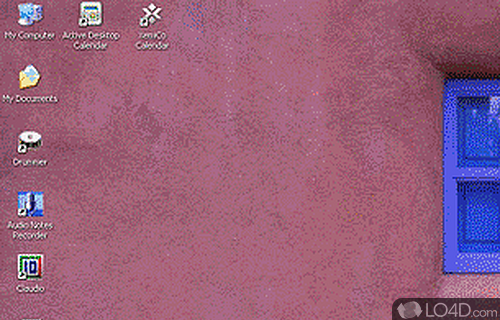
Customizable desktop calendar that displays events, tasks and appointments at a glance.
Active Desktop Calendar 7.96 is a customizable and fun shareware desktop calendar app and widget, developed by XemiComputers for Windows.
The download has been tested by an editor here on a PC and a list of features has been compiled; see below.
Customizable PIM on your desktop wallpaper
Fully customizable calendar with notes/appointments, tasks, alarms and contacts. It features integration and interactivity with a desktop wallpaper, shares calendar layers in a local network and displays data from Outlook and Google calendars.
Features of Active Desktop Calendar
- Blends data with desktop wallpaper.
- Calendar, notes, tasks, alarms, contacts.
- Data export/import/print (CSV, iCal).
- Direct connection with Outlook.
- Dual/multi monitor systems supported.
- Fully customizable (icons, fonts, colors).
- Google calendar support
- Group calendar data in layers.
- Included preset calendars with holidays.
- Interactive desktop interface.
- Many recurrence patterns for notes/alarms.
- Share data layers on a local area network.
Compatibility and License
This download is licensed as shareware for the Windows operating system from Windows widgets and can be used as a free trial until the trial period ends (after an unspecified number of days). The Active Desktop Calendar 7.96 demo is available to all software users as a free download with potential restrictions and is not necessarily the full version of this software.
What version of Windows can Active Desktop Calendar run on?
Active Desktop Calendar can be used on a computer running Windows 11 or Windows 10. Previous versions of the OS shouldn't be a problem with Windows 8 and Windows 7 having been tested. It comes in both 32-bit and 64-bit downloads.
Filed under:

